Creating Your Website / Connecting Your Domain
IMPORTANT NOTE:
You must have a website to be approved. Do not use a facebook page, a domain with no website, etc.
If you already have a website, click here and review the article about A2P website requirements before registering.
If you have a domain, but need a website, click here to review the article going over how to connect your domain to REI Closed.
If you don't have a domain, and you'd like to use an REI Closed domain (yourbusiness.reiclosed.com), click here and fill out the form. Please wait for us to setup your domain prior to registering if you're using an REI Closed domain.
If you don't have an EIN, and are registering as a sole proprietor, click here to review the article about how to register as a sole proprietor.
Step 1: Click On "Sites" Within The Menu
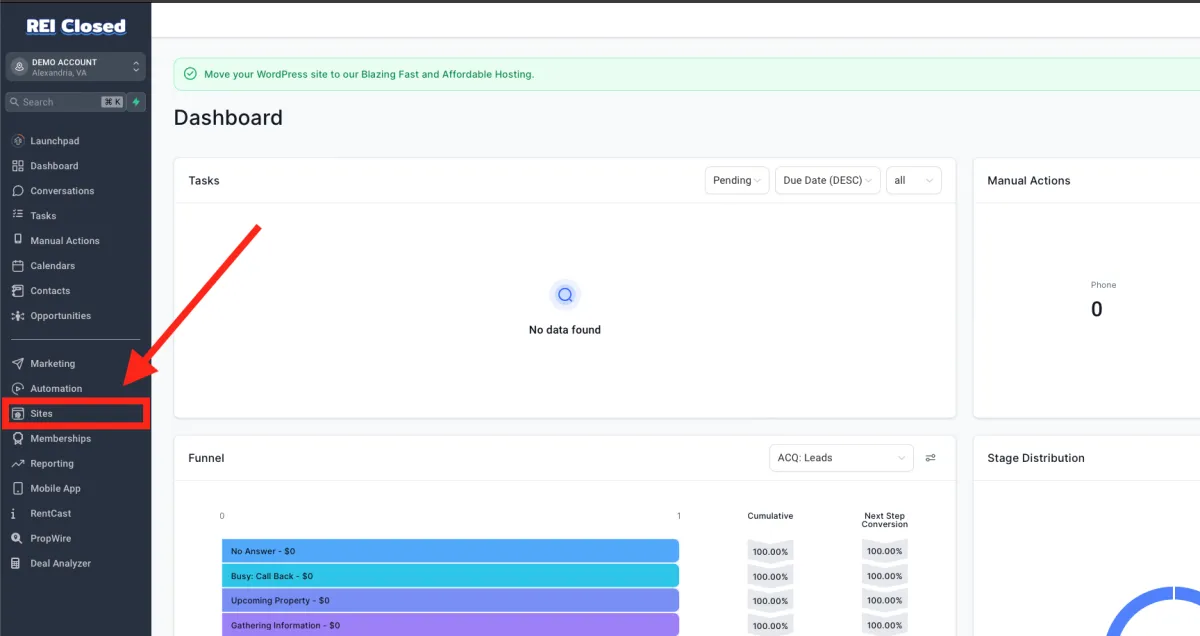
Step 2: Click On The "Websites" Tab
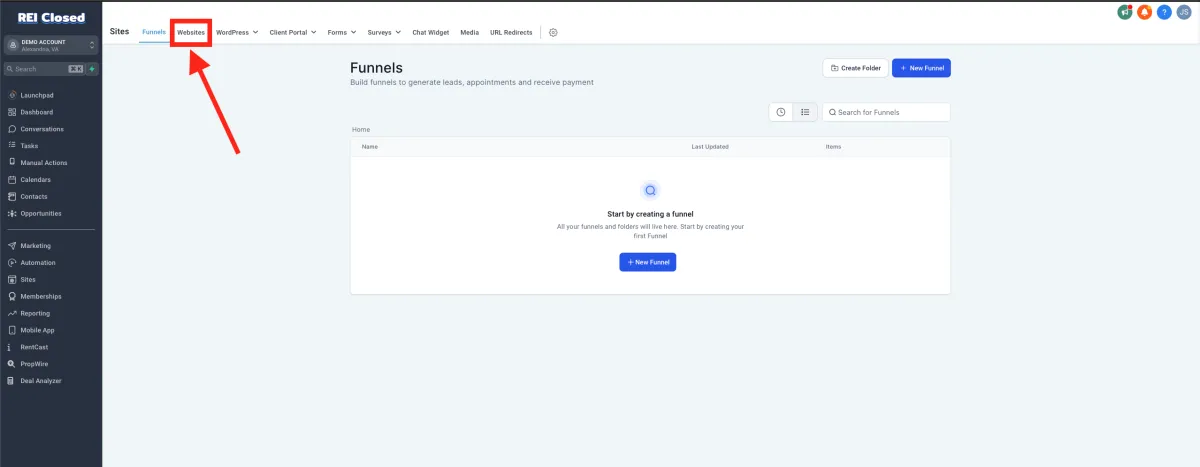
Step 3: Choose From One Of Our Templates or Create Your Own
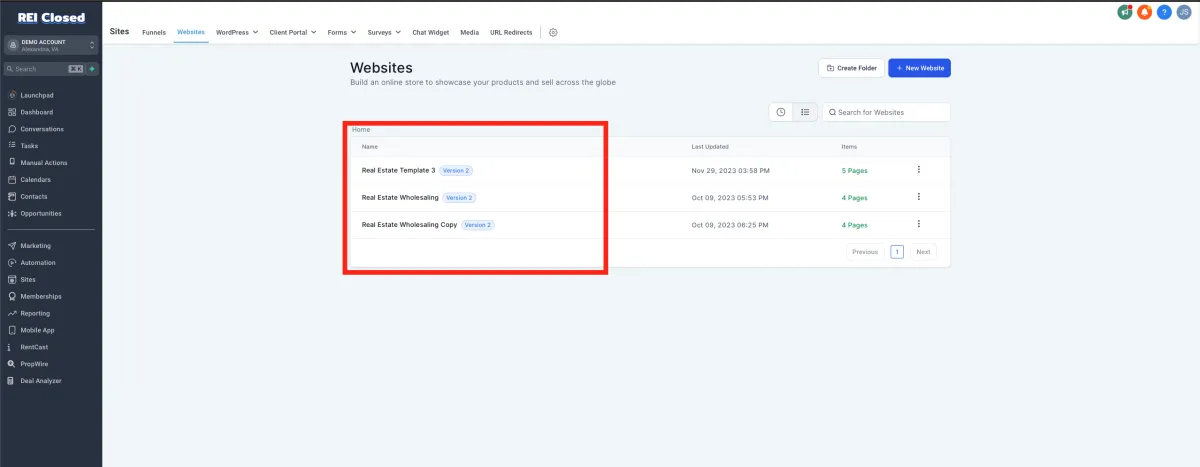
Step 4: Click On The "Edit" Button
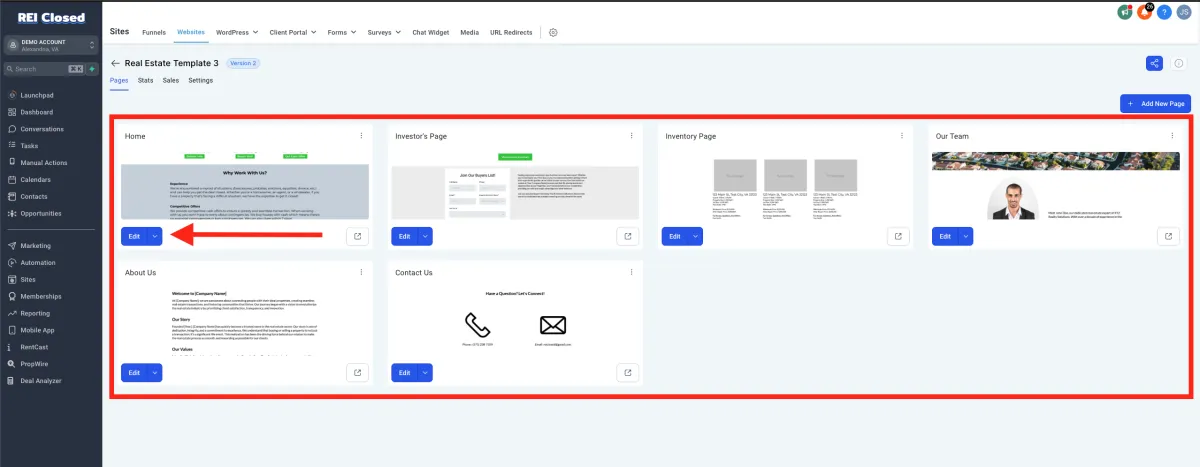
Step 5: Customize The Material
NOTE:
Every page within the website will have material you'll need to customize. Below is just an example of some spots.
Logo
Contact Info
Customize content
[Words in brackets need to be changed]
Tip: Control F or Command F to search for [
[Target Market], [Your Company Name], [Company Name], Etc.
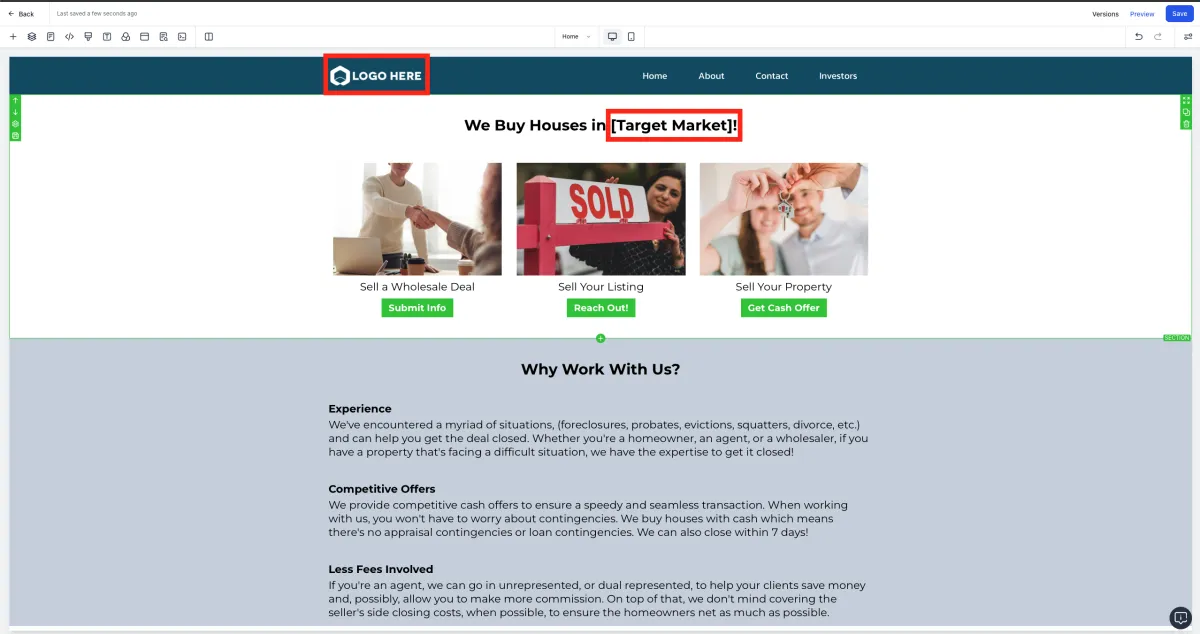
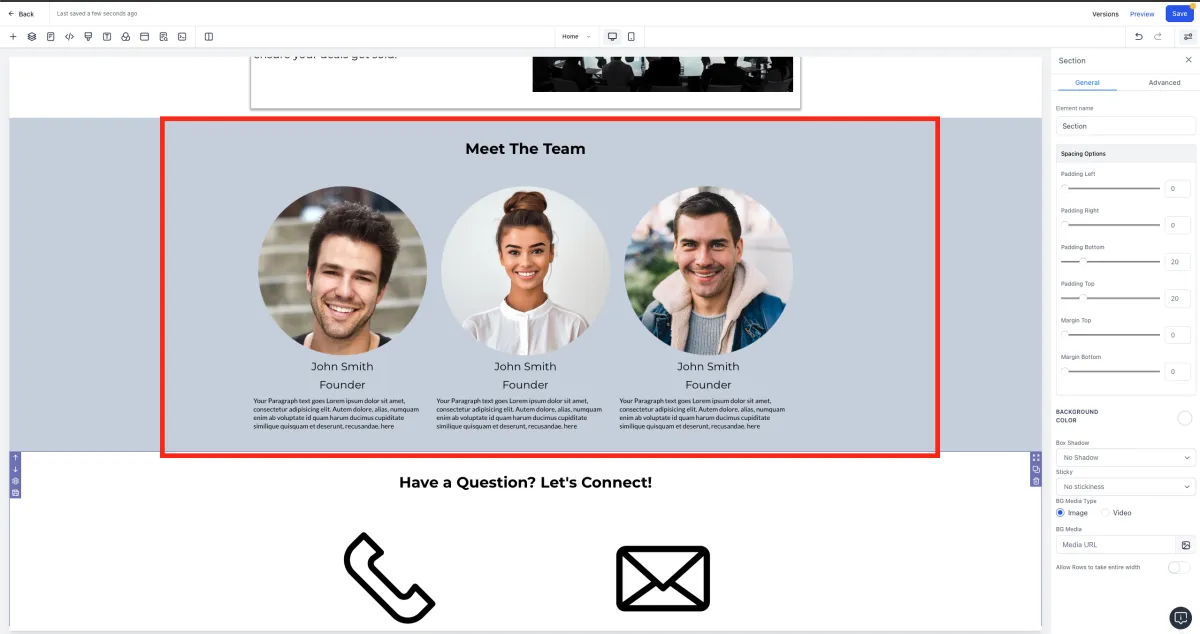
Step 6: Connect Your Domain
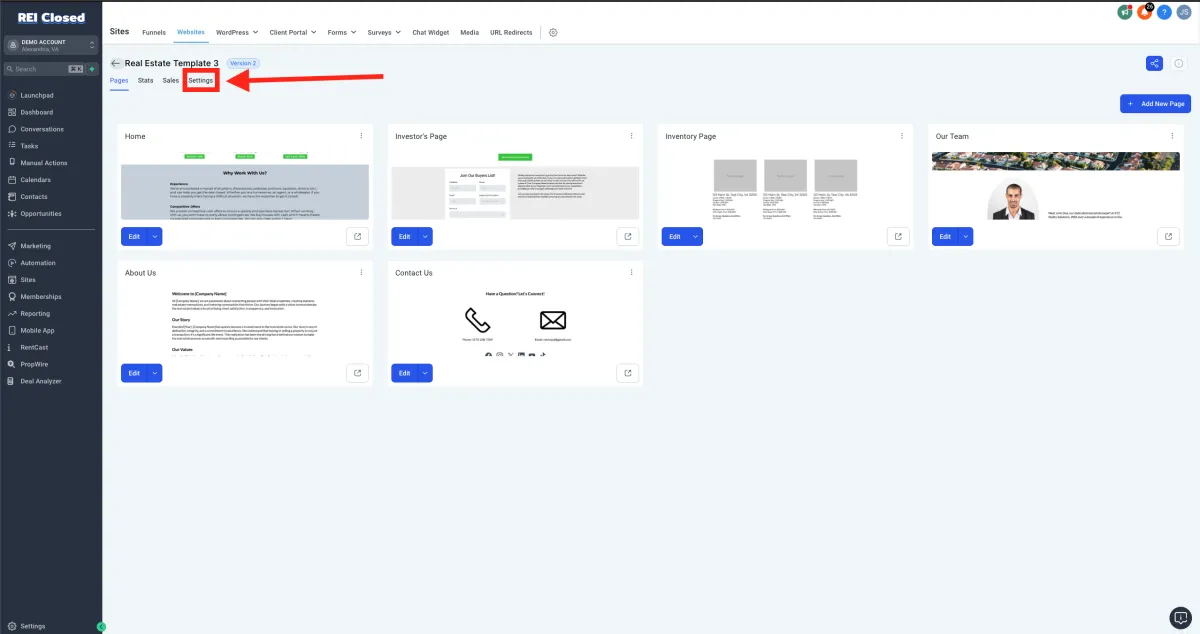
Step 7: Select The Domain You Want To Connect
If no domain is added, select the "Add/Edit Domains" link
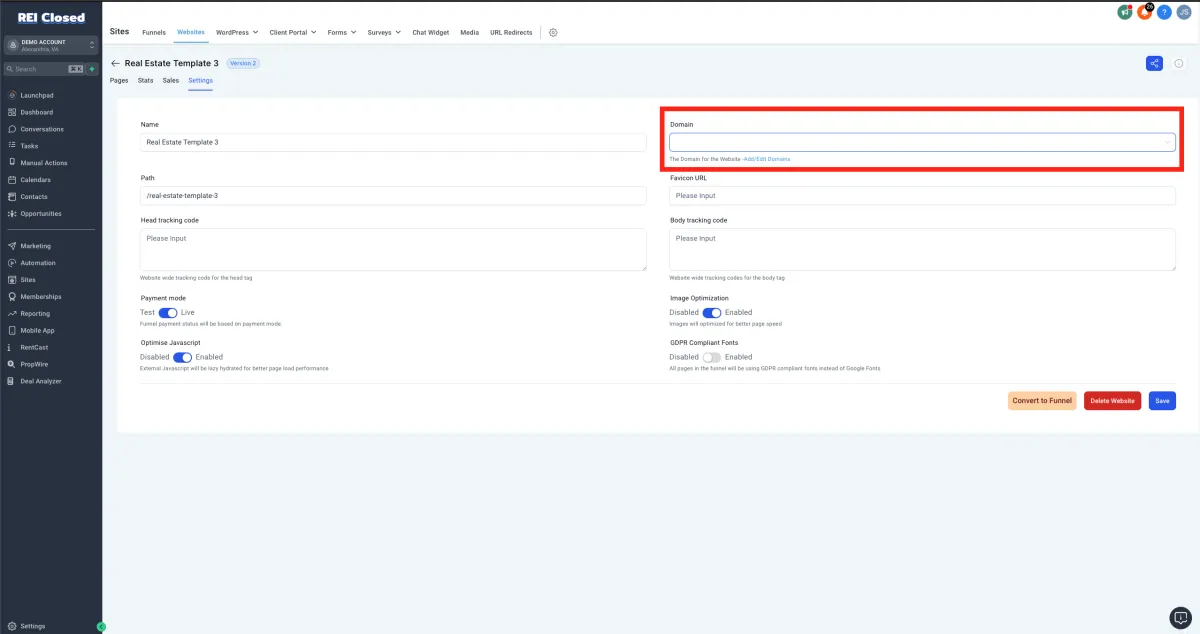
Step 8 (Only if no domain): Click On The "Add Domain" Button
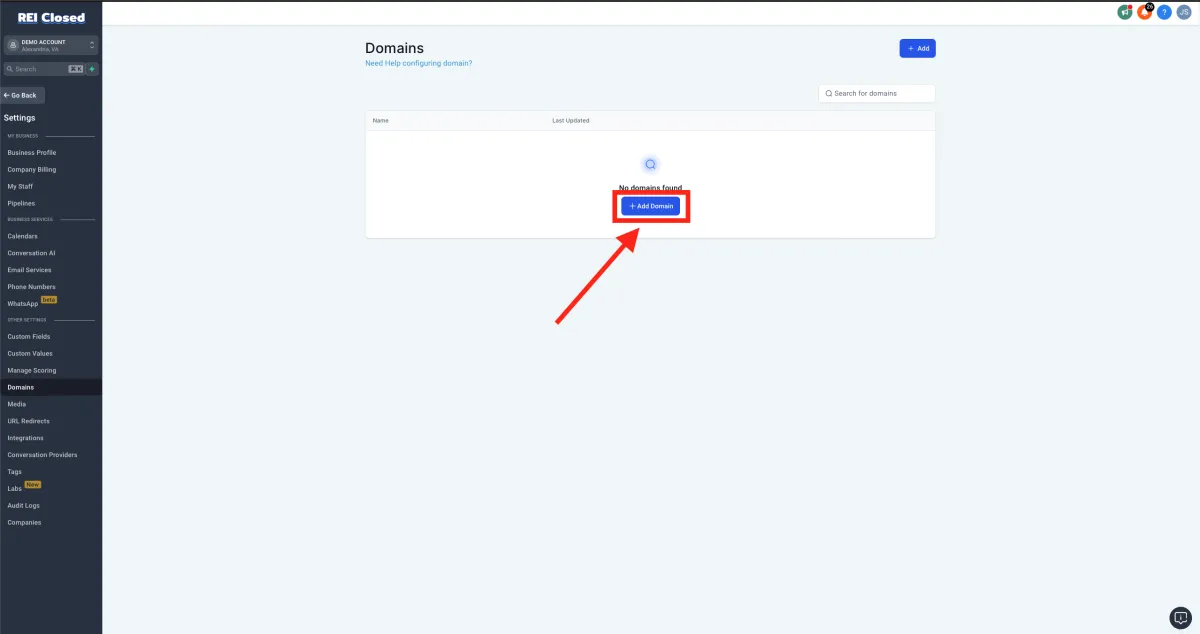
Step 9 (Only if no domain): Enter Your Domain Name
If you don't have a domain name, please visit GoDaddy, BlueHost, Hostinger, Etc. to purchase a domain name.
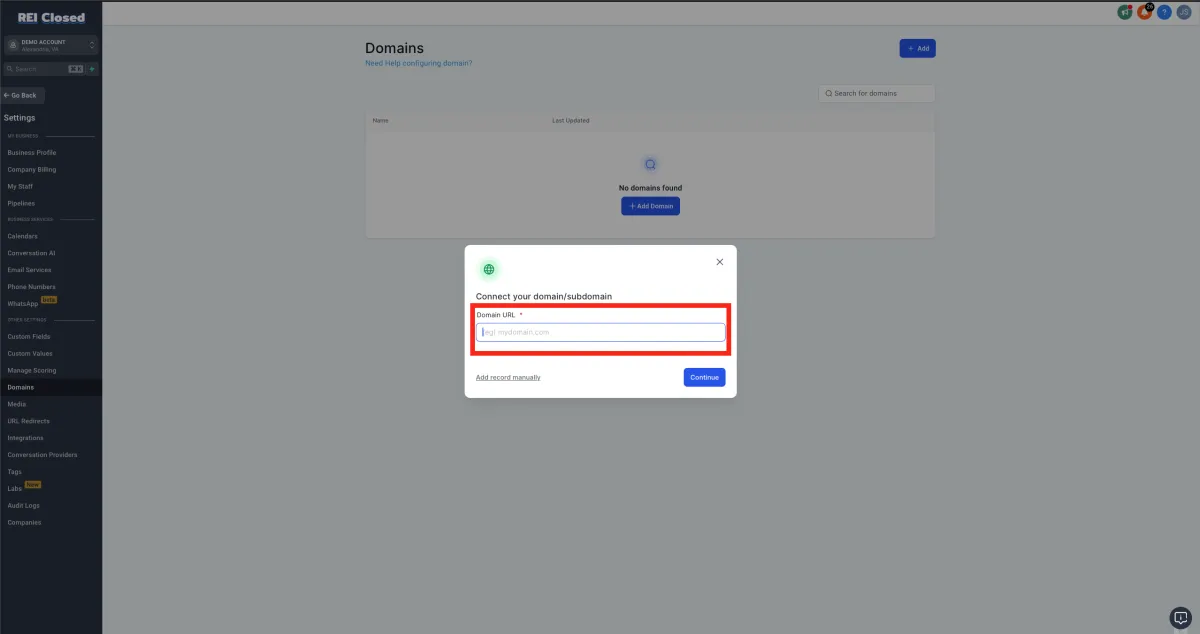
© Copyright 2023 - REI Closed LLC. All rights reserved
